it365 Picture text recognition Tool
An OCR picture text recognition software, choose a picture to quickly recognize the text of the picture, it is simple and convenient to use. It is very effective for recognizing text and extracting text in PDF scanned images. Supports batch recognition of text and downloads all results (TXT) at once.
1. You can select multiple image files at once and batch operations.
2. No need to worry about data leakage, your files will not be uploaded to the server. This program uses browser HTML5 technology to complete the picture recognition text. If you are not at ease, you can disconnect from the network after entering the webpage.
What can it365 Picture text recognition Tool do?
- You can recognize the text of the picture, quickly convert the picture into text, quickly copy the text of the picture, and download the recognized text result.
- The scanned version of the image is also quickly recognized by this program.
- Support batch operations, identify the text of the image in batches, and quickly copy the recognized text, or download the text recognition result.
- Mobile screenshots, screen captures to quickly extract text, copy text, you can use this program to solve.
- Supports more than 100 languages.
- This program is completely implemented by the browser HTML5 technology. The mobile phone can recognize the picture text without using the APP.
- OCR text recognition software that can be used on Android phones, iPhones, and computers.
- PDF scanned images can also be quickly converted to TXT text files using this program.
- You can identify multiple pictures at a time. The text of each picture can be downloaded separately as a TXT file, and the TXT file of all picture recognition results can be downloaded.
Supported languages:
Afrikaans, Amharic, Arabic, Assamese, Azerbaijani, Azerbaijani - Cyrillic, Belarusian, Bengali, Tibetan, Bosnian, Bulgarian, Catalan; Valencian, Cebuano, Czech, Chinese - Simplified, Chinese - Traditional, Cherokee, Welsh, Danish, German, Dzongkha, Greek, Modern (1453-), English, English, Middle (1100-1500), Esperanto, Estonian, Basque, Persian, Finnish, French, Frankish, French, Middle (ca. 1400-1600), Irish, Galician, Greek, Ancient (-1453), Gujarati, Haitian; Haitian Creole, Hebrew, Hindi, Croatian, Hungarian, Inuktitut, Indonesian, Icelandic, Italian, Italian - Old, Javanese, Japanese, Kannada, Georgian, Georgian - Old, Kazakh, Central Khmer, Kirghiz; Kyrgyz, Korean, Kurdish, Lao, Latin, Latvian, Lithuanian, Malayalam, Marathi, Macedonian, Maltese, Malay, Burmese, Nepali, Dutch; Flemish, Norwegian, Oriya, Panjabi; Punjabi, Polish, Portuguese, Pushto; Pashto, Romanian; Moldavian; Moldovan, Russian, Sanskrit, Sinhala; Sinhalese, Slovak, Slovenian, Spanish; Castilian, Spanish; Castilian - Old, Albanian, Serbian, Serbian - Latin, Swahili, Swedish, Syriac, Tamil, Telugu, Tajik, Tagalog, Thai, Tigrinya, Turkish, Uighur; Uyghur, Ukrainian, Urdu, Uzbek, Uzbek - Cyrillic, Vietnamese, Yiddish.
it365 Picture text recognition Tool | Image conversion text | Quickly copy the text in the picture | OCR text recognition software | Online OCR recognition software | Free OCR optical recognition software online version | Mobile image is converted to text | Image conversion text software | Mobile screen capture conversion text | Image conversion text WeChat applet | OCR optical character recognition software online version | ocr online identification | Image text recognition | How to copy the text in the picture | Mobile screenshot conversion text | Batch the screen capture of the phone into text, word document | How to convert the text in the screenshot to word/TXT | How to convert pictures into texts in the Apple phone? | iPhone iOS how to copy the text in the picture | Batch the image into text | Batch the photo as a text file in batches | OCR Offline Edition | PDF scan version of the picture recognition text | Photo to quickly convert text | Image scan version converts text txt | Smart recognition of the text in the photo | Open source free OCR software | tesseract example OCR demo tesseract.js | Supported languages: Afrikaans,Amharic,Arabic,Assamese,Azerbaijani,Azerbaijani - Cyrillic,Belarusian,Bengali,Tibetan,Bosnian,Bulgarian,Catalan; Valencian,Cebuano,Czech,Chinese - Simplified,Chinese - Traditional,Cherokee,Welsh,Danish,German,Dzongkha,Greek, Modern (1453-),English,English, Middle (1100-1500),Esperanto,Estonian,Basque,Persian,Finnish,French,Frankish,French, Middle (ca. 1400-1600),Irish,Galician,Greek, Ancient (-1453),Gujarati,Haitian; Haitian Creole,Hebrew,Hindi,Croatian,Hungarian,Inuktitut,Indonesian,Icelandic,Italian,Italian - Old,Javanese,Japanese,Kannada,Georgian,Georgian - Old,Kazakh,Central Khmer,Kirghiz; Kyrgyz,Korean,Kurdish,Lao,Latin,Latvian,Lithuanian,Malayalam,Marathi,Macedonian,Maltese,Malay,Burmese,Nepali,Dutch; Flemish,Norwegian,Oriya,Panjabi; Punjabi,Polish,Portuguese,Pushto; Pashto,Romanian; Moldavian; Moldovan,Russian,Sanskrit,Sinhala; Sinhalese,Slovak,Slovenian,Spanish; Castilian,Spanish; Castilian - Old,Albanian,Serbian,Serbian - Latin,Swahili,Swedish,Syriac,Tamil,Telugu,Tajik,Tagalog,Thai,Tigrinya,Turkish,Uighur; Uyghur,Ukrainian,Urdu,Uzbek,Uzbek - Cyrillic,Vietnamese,Yiddish |
An OCR picture text recognition software, choose a picture to quickly recognize the text of the picture, it is simple and convenient to use. It is very effective for recognizing text and extracting text in PDF scanned images. Supports batch recognition of text and downloads all results (TXT) at once.
Try this program with test data?
Here are some sample images in English and Chinese. You can save the images and then import them to try the text recognition effect of it365 Picture text recognition Tool.
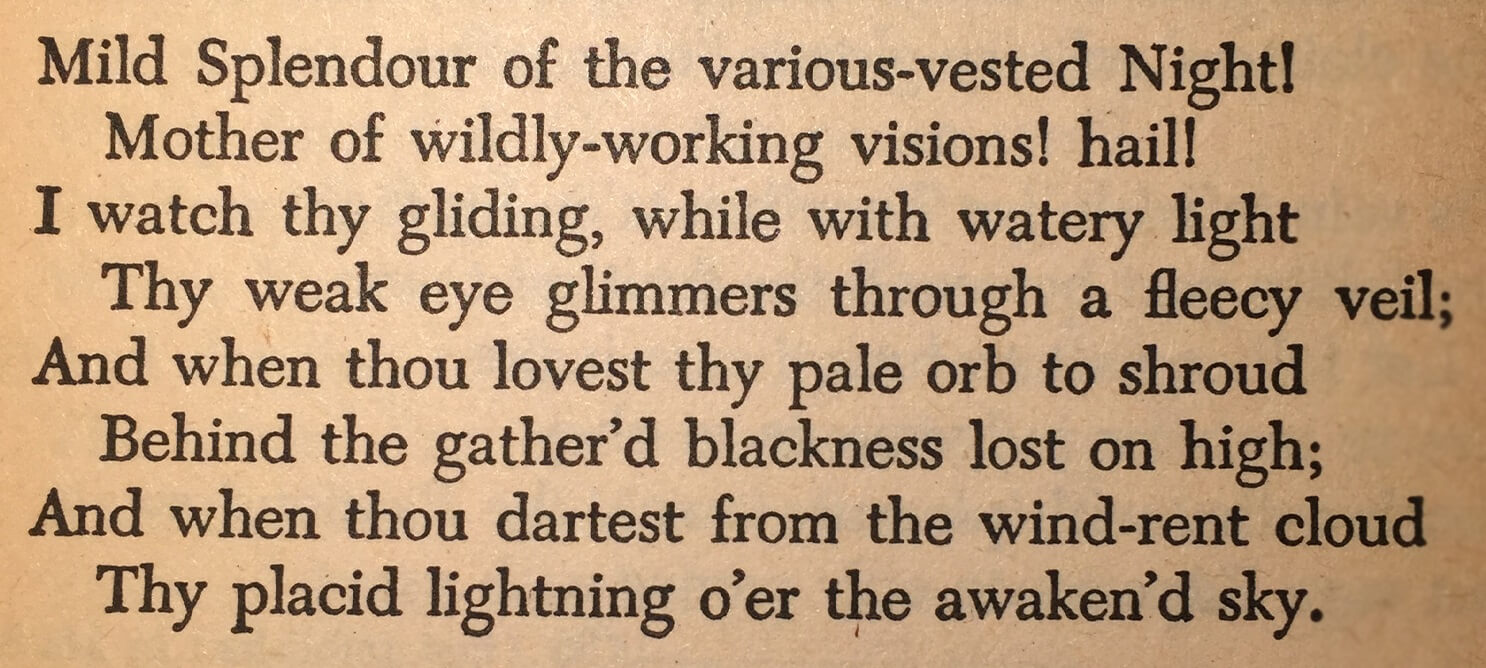
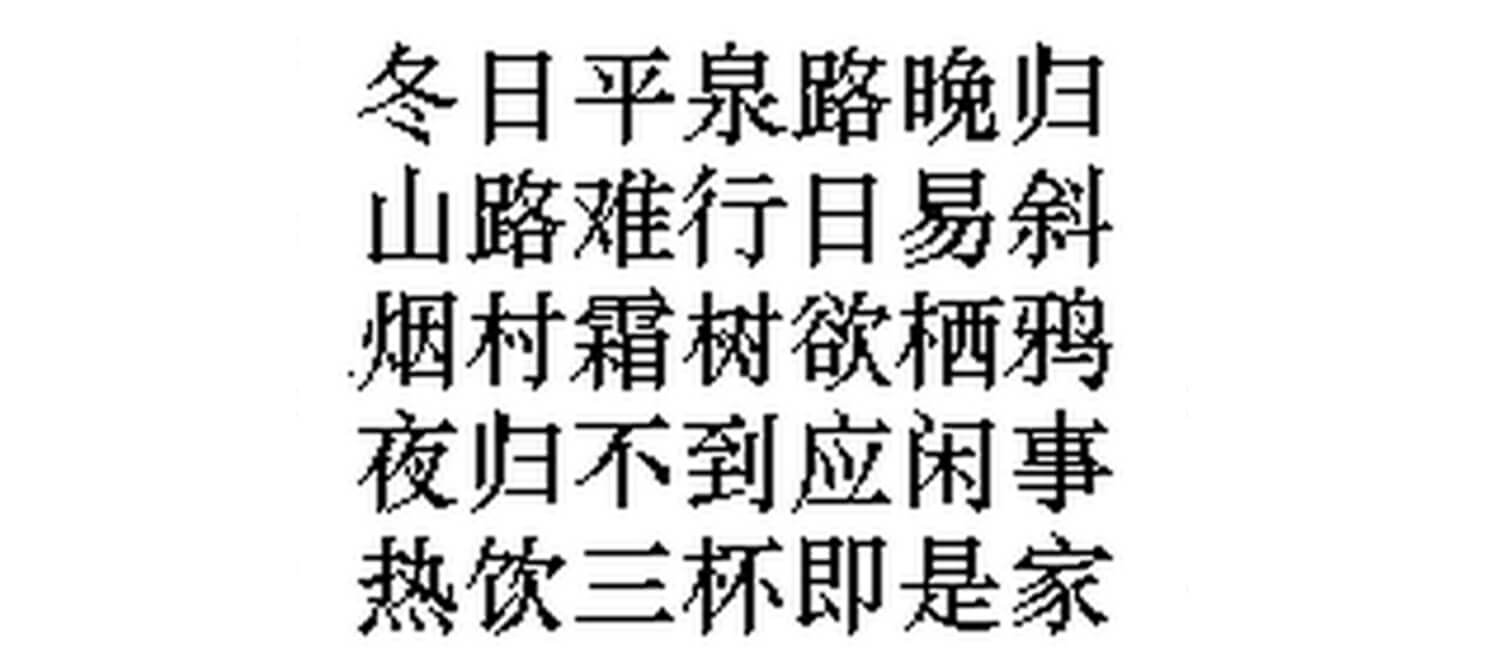
Release Notes
2.0.0
- New features: it365 Picture text recognition Tool supports batch operations, and image conversion text batch operations are very convenient.
- The image is batch-recognized, and the recognition result can be quickly copied, and all recognition results (TXT) can be downloaded.
1.0.0
- it365 Picture text recognition Tool officially launched, a simple and convenient OCR picture text recognition software was born.
- Focus on image text recognition and extract text from pictures.
- Mobile screenshots, screen captures to quickly extract text, copy text, you can use this program to solve.
- PDF scanned version of the picture can also be quickly converted to a TXT text file using this program.
Thank You
Thank YouThis program is developed from the beginning to the end, from scratch, and can not be separated from everyone who is enthusiastic.
This program uses some open source software in addition to the code written by the team. Thanks to the programmers who contributed to open source, thanks to the selfless dedication programmers who open their own code and contribute to the whole society and become all human beings. Common resources that can be used.
Sincerely thank you.
This program uses some open source software in addition to the code written by the team. Thanks to the programmers who contributed to open source, thanks to the selfless dedication programmers who open their own code and contribute to the whole society and become all human beings. Common resources that can be used.
Sincerely thank you.